A typical web page has a header and footer area. These
two sections are crucial because they hold key info
about your website. Ordinarily, most visitors to a
website will notice the header first before anything else
and they can make judgments about the website based
on their impression of the header. Needless to say, the
header and footer sections deserve more attention when
designing your pages .
THE WORDPRESS THEME HEADER AND
FOOTER
WordPress uses a simple templating system where all
header content is contained in a piece of code stored in
the header.php template file. Likewise, footer content is
stored in the footer.php file. The code in these files is
mostly plain HTML with bits of PHP code (template tags)
that display the metadata dynamically.
The basic WordPress header has two parts: the topmost
part is the meta-header part where you can insert
meta-data tags for SEO purposes. It also contains links
to the themeís stylesheets. The lower part of the header
contains all your branding info (company or website
name, logo, and tagline).
The classic footer also has two main sections: the
topmost section contains the sitemap, social buttons ,
privacy policy, legal disclaimers and other important info
about your website while the lower part contains
copyright info and the date. However, you can divide
your footer into multiple columns rather than two
horizontal rows.
Modify Your WordPress Theme Header and Footer

EDITING THE HEADER
For the most part, you donít have to touch code in the
header.php file to edit the header. Most themes come
with easy-to-use admin panels for customizing headers,
footers, and other areas of a page. However, if you want
a more custom look that your theme doesnít offer, you
might have to get your hands dirty and delve into the
header code along with the CSS code in the stylesheet.
In this brief tutorial, Iíll show you how to insert a
custom logo into the header of the TwentyThirteen
theme.
The first step is to setup a child theme for the
TwentyThirteen theme:
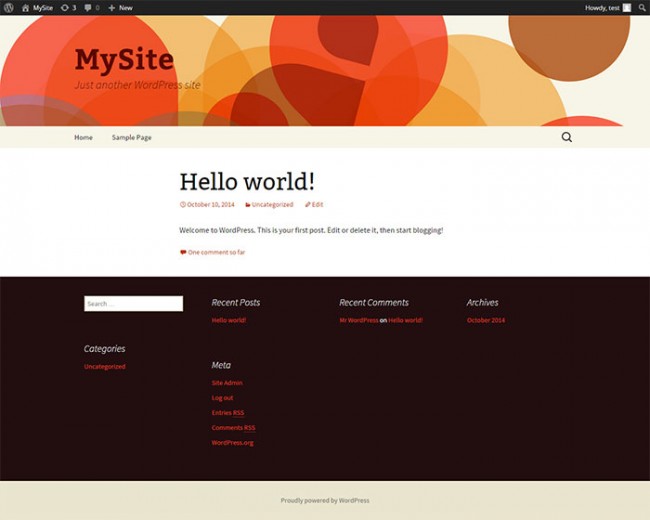
Modify Your WordPress Theme Header and Footer